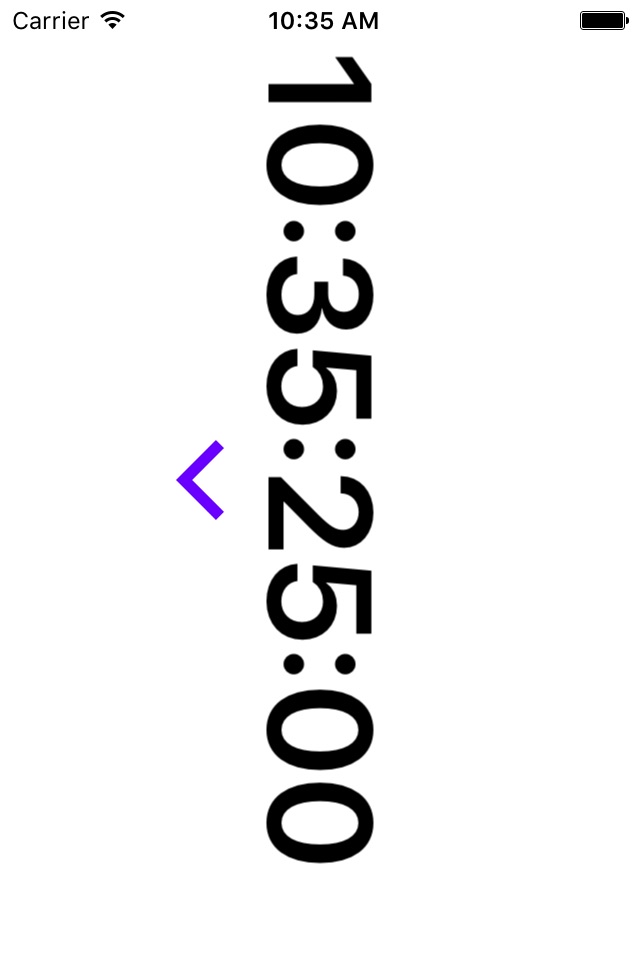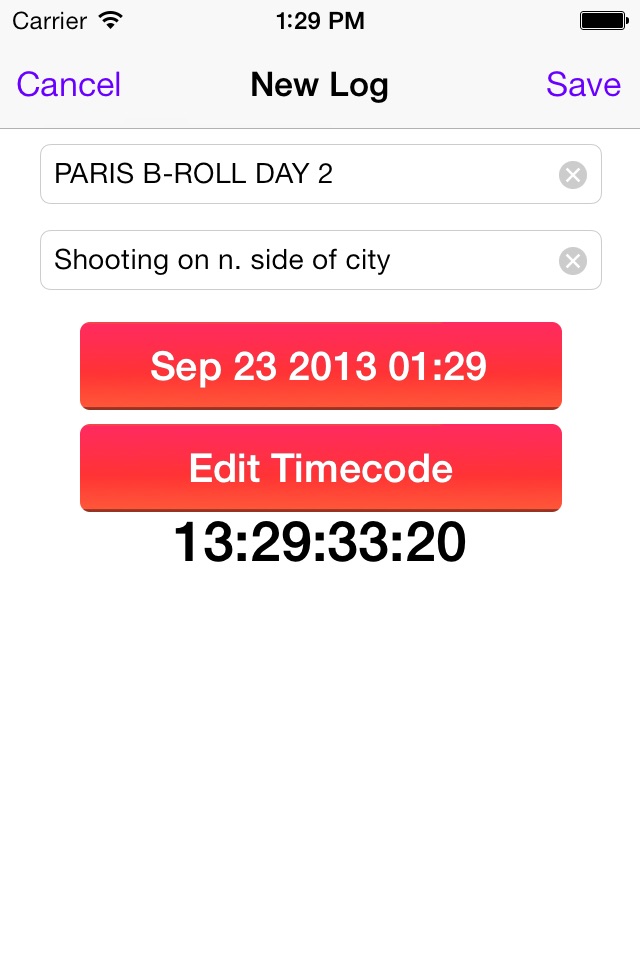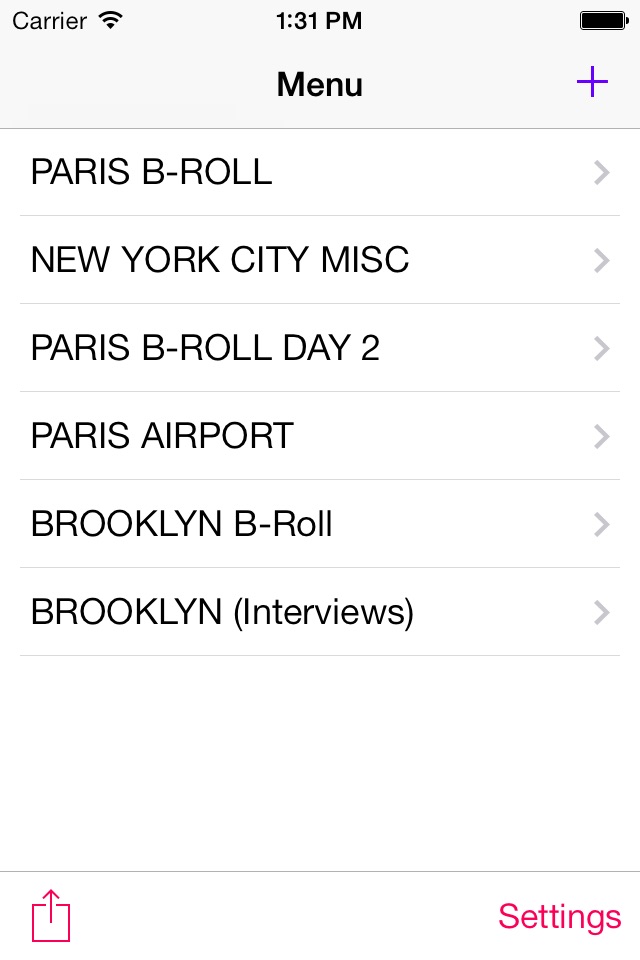Timecode+ : cameraman app good for
I produce Reality Shows and Documentaries. This app has helped out tremendously in the field, makes end of day hot sheets a breeze. Its so easy to jot a note and its automatically time stamped Time of day. You can export it out as an excel file which is also helpful. Developer is super friendly and listens to suggestions. The app is only getting better!!
This is super useful if youre and associate producer or assistant camera on reality. Simple UI and quick to use.
Have been using it on a reality shoot an so far I am pleased with the results.
I work in remote areas like on the Bering Sea shooting Deadliest Catch, Where internet isnt available. It would be super awesome if there was an alternate way to get the notes from iPhone to laptop without needing internet or email.
Some bad moments
I wish i could get my money back....
Please refund my money
This is the worst timecode app
Dont buy it!!!!
But not by much. This app allows me to at least log a time of day shoot and notate each take. The quick tag (1 2 3 4) with user designations for (Good Bad etc. etc.) is a nice idea.
What Id like to see are more export format options, use of colour as markers or highlights, and, my biggest complaint, the ability to reverse the log to chronological order instead of last take first...I mean, thats the way we work. Who starts editing a piece with the last clip?
And probably the most important update would be to add the option to use a preset timecode as well as well as TOD.
If this developer keeps working at this app by adding functionality and usable features, it just may be worth the 5 bucks some day!
This is a great tool to use while recording sports. Its exactly what I need. However, there are some features that would put this app over the top for me.
Custom "Quick Buttons"
For example rather than having to use "Good, great, bad, or funny" we can create our own custom words like, "Goal, save, penalty, hit".
On that same note, itd be great to be able to preset those buttons. Maybe I shoot baseball too? Id like to choose a set of buttons Ive made for "home run, strike out." Just a suggestion!
I gaff tape my phone to my tripod and log notes while recording classroom sessions. This app makes it so easy with customizable shortcuts, so I can quickly log in my notes when the speaker is referencing a PowerPoint slide, or good and bad camera and audio moves. Overall, post production goes much quicker when I can reference this app.
If I were being picky, Id say the only annoying thing is that the "new note" button and the "send notes button are very close to each other. I try to take notes while Im running camera and I often hit the wrong button when I try to add a new note. Its inconvenient but not the end of the world. Also, I havent figured out how to set the timecode to something other than 24p.
Overall, great app. Thanks!
Would love to have access to the quick entry buttons without having to click the log entry button so its a one button entry. And have the buttons be labelled with the quick entry text. Also 2-4 more quick entry buttons would be great. And frame rate control. And DF or NDF timecode and youll have a winner.
I like program, works well for logging but when exporting file to an email, numbers dont export in same order. Always have to switch them around. Also would be helpful if log would export top to bottom, not bottom to top.